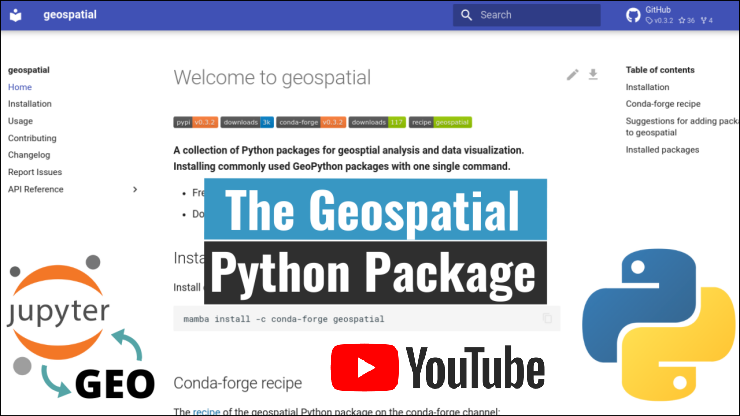Installation¶
The geospatial package has many dependencies, such as GeoPandas and localtileserver. These optional dependencies can sometimes be a challenge to install, especially on Windows. Therefore, we advise you to closely follow the recommendations below to avoid installation problems.
Video Tutorial¶
Installing using uv¶
uv is an extremely fast Python package and project manager, written in Rust. It is designed to be a drop-in replacement for pip. You can install geospatial using uv as follows:
1 | |
If you are on Linux and want to install GDAL, you can use the following command:
1 | |
For windows and macOS users, you can install GDAL using mamba as shown in the following section.
Installing using conda¶
To install geospatial and all its dependencies, we recommend you use the mamba package manager. This can be obtained by installing the Anaconda Distribution (a free Python distribution for data science), or through Miniconda (minimal distribution only containing Python and the conda package manager).
1 2 3 4 | |
Installing using pip¶
geospatial is also available on PyPI. It can be installed with pip using the following command:
1 | |
All optional dependencies of geospatial are listed in requirements_dev.txt.
Installing from source¶
You may install the latest development version by cloning the GitHub repository with Git and using pip to install from the local directory:
1 2 3 | |
It is also possible to install the latest development version directly from the GitHub repository with:
1 | |
Using Docker¶
If you are familiar with Docker, you can use the following command to pull the latest geospatial image from the GitHub Container Registry
1 | |
Upgrading geospatial¶
If you have installed geospatial before and want to upgrade to the latest version, you can run the following command in your terminal:
1 | |
If you use conda, you can update geospatial to the latest version by running the following command in your terminal:
1 | |